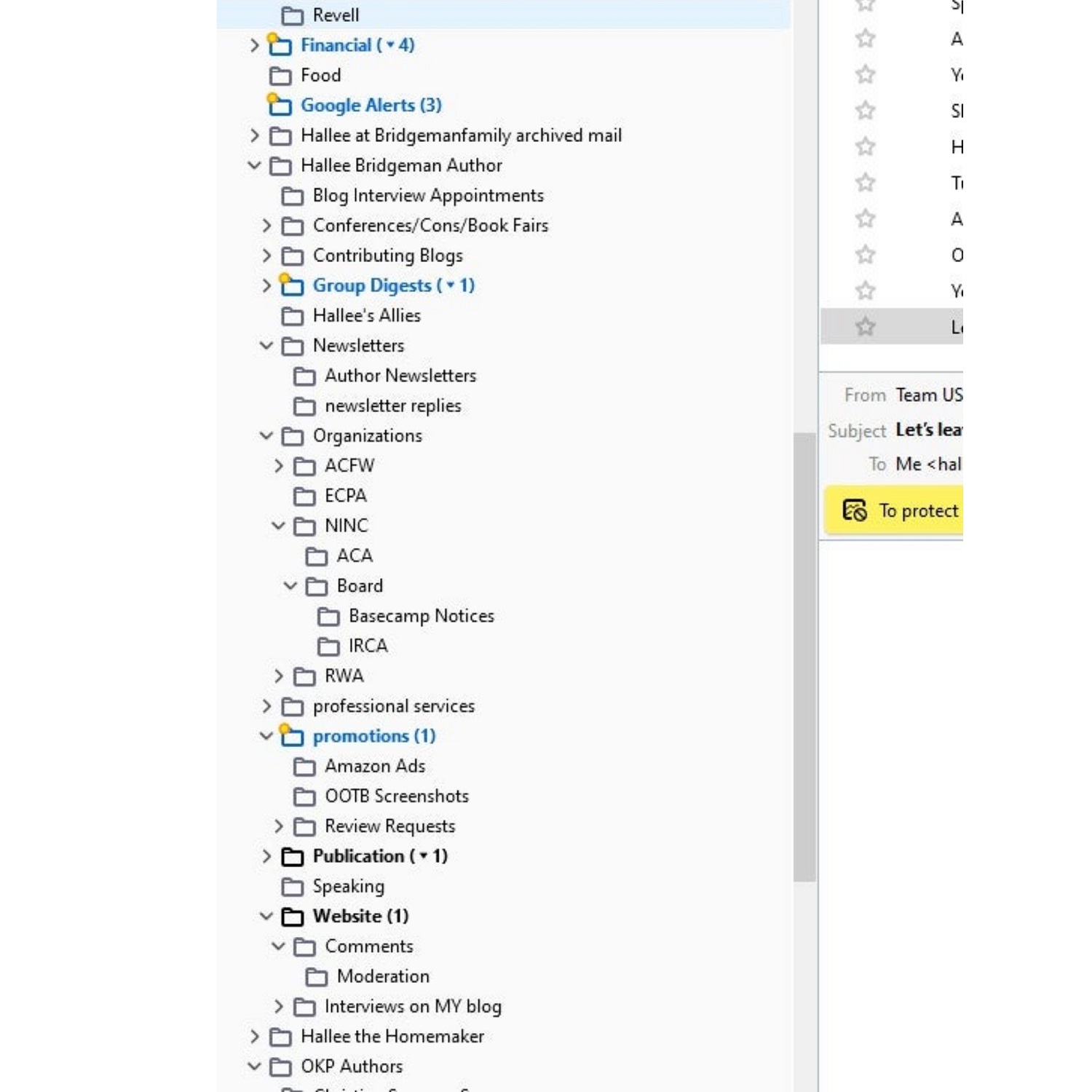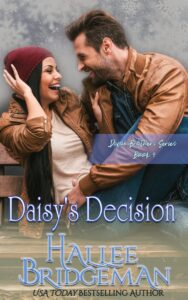by Hallee Bridgeman, @halleeb
My first email address was an aol.com address that was derived from my first dial-up America Online account. I was 27 years old and was enthralled at the idea of email communication.
Now I have several email accounts and they all serve different purposes. I run three websites and each of those websites come with email addresses. I have my “junk” gmail account that I use to sign up for shopping lists, etc. I have the email I’ve had since I was married that is used for family and friends. I have a gmail account that I use for signing up for anything writing related. I could go on.
With all of these email addresses and all of the types of emails I receive, I would have a very hard time keeping up with the hundreds of emails I receive in a day if I didn’t utilize an extremely effective tool.
I’ve searched and studied and researched, and in my opinion, Mozilla’s Thunderbird is the easiest way to sort email that I’ve found.
All of my accounts go into it – from gmail to @halleebridgeman.com. Once the email comes into the main inbox, I also have applied filters – dozens of filters – so that it automatically gets sorted.

For instance, I have a file folder called “Organizations.” Under that folder, I have a mail folder for all of the organizations in which I’m a member: ACFW, NINC, etc. When mail comes to whatever email address I’ve used in that organization, it gets routed to the appropriate folder. For the group emails from those organizations, I have separate folders so that the conversations and digests don’t clog up any official emails from the organization itself.
I have a folder for my husband and a folder for my children – those are at the top of the folder list so that I see their emails first.
Just below my husband and children, my agent and publisher(s) have folders.
Remember that junk email address I told you about? I even have “junk” email that gets routed: shopping, travel, daily deals, etc.
It makes it so easy to sort and review and skim emails. I rarely miss an important one.
There are other programs out there. Outlook is on that comes to mind. But this is clean, efficient, and free. The mail is stored on my server, so I don’t have to rely on connectivity to access any old emails. I’ve been using it for about 15 years – which also means that I have 15 years of emails sorted and available to me if I need to find one.
One of the ways I am able to write quickly and efficiently is by keeping the rest of my world running in an organized chaos. An email management system definitely helps with that.
Daisy has had a crush on Ken since high school, so going on just one date with him can’t possibly hurt, can it? Even if she’s just been painfully dumped by the man she planned to spend the rest of her life with, and whose unborn baby she carries? Just one date?
With nearly a million sales, USA Today bestselling author Hallee Bridgeman writes action-packed romantic suspense focusing on realistic characters who face real-world problems. Her work has been described as everything from refreshing to heart-stopping exciting and edgy. Hallee has served as the Director of the Kentucky Christian Writers Conference, President of the Faith-Hope-Love chapter of the Romance Writers of America, is a member of the American Christian Fiction Writers (ACFW), the American Christian Writers (ACW), and Novelists, Inc. (NINC). An accomplished speaker, Hallee has taught and inspired writers around the globe, from Sydney, Australia, to Dallas, Texas, to Portland, Oregon, to Washington, D.C., and all places in between. Hallee loves coffee, campy action movies, and regular date nights with her husband. Above all else, she loves God with all of her heart, soul, mind, and strength; has been redeemed by the blood of Christ; and relies on the presence of the Holy Spirit to guide her.